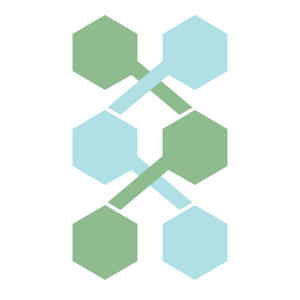This is not a stable version!
You are currently viewing the documentation for a development version. It is not guaranteed that this documentation is up to date. Things will likely change without announcement or versioning incrementation. If there is no other documentation available, there are likely no releases available for this repository. The content is, therefore, likely still in development and not production ready. Use at your own risk!
This pipeline can be used to process Pacific Biosciences subread BAM files. It generates ccs reads (using pbccs), demultiplexes the ccs reads into samples (using lima) and polishes the reads (using isoseq3 refine for RNA).
This pipeline is part of BioWDL developed by the SASC team at Leiden University Medical Center.
Usage
You can run this pipeline using Cromwell:
First download the latest version of the pipeline wdl file(s) from the releases page.
java \
-jar cromwell-<version>.jar \
run \
-o options.json \
-i inputs.json \
pacbio-subreads-processing.wdl
Where options.json contains the following json:
{
"final_workflow_outputs_dir": "/path/to/outputs",
"use_relative_output_paths": true,
"final_workflow_log_dir": "/path/to/logs/folder"
}
Inputs
Inputs are provided through a JSON file. The minimally required inputs are described below, but additional inputs are available. A template containing all possible inputs can be generated using Womtool as described in the WOMtool documentation. For an overview of all available inputs, see this page.
{
"SubreadsProcessing.subreadsConfigFile": "Configuration file describing input subread BAMs and barcode files.",
"SubreadsProcessing.runIsoseq3Refine": "Option to run isoseq3 refine for de-novo transcript reconstruction.",
"SubreadsProcessing.outputDirectory": "The path to the output directory.",
"SubreadsProcessing.generateFastq": "Option to generate fastq files from demultiplexed bam files."
}
Subread configuration
JSON format
The subread configuration can be given as a json file with the following items.
subreads_id
subreads_file
subreads_md5
barcodes_file
These items need to be filled per subreads BAM. Below is a example of such a json configuration.
{
"subreads": [
{
"subreads_id": "id",
"subreads_file": "path/to/subreads.bam",
"subreads_md5": "94127ced6d8428301376ee4ac18df58a",
"barcodes_file": "path/to/barcodes.fasta"
},
{
"subreads_id": "id2",
"subreads_file": "path/to/subreads2.bam",
"subreads_md5": "94127ced6d8428301376ee4ac18df58b",
"barcodes_file": "path/to/barcodes2.fasta"
}
]
}
Example
The following is an example of what an inputs JSON might look like:
{
"SubreadsProcessing.subreadsConfigFile": "tests/samplesheets/batches.json",
"SubreadsProcessing.runIsoseq3Refine": true,
"SubreadsProcessing.outputDirectory": "tests/test-output",
"SubreadsProcessing.generateFastq": true
}
Dependency requirements and tool versions
Biowdl pipelines use docker images to ensure reproducibility. This means that biowdl pipelines will run on any system that has docker installed. Alternatively they can be run with singularity.
For more advanced configuration of docker or singularity please check the cromwell documentation on containers.
Images from biocontainers are preferred for
biowdl pipelines. The list of default images for this pipeline can be
found in the default for the dockerImages input.
Output
The workflow will output polished ccs reads split into their respective sample. Along with these BAM files, the workflow will also output all intermediate files. Depending on the options set, the pipeline can also output fastq files.
Contact
For any questions about running this pipeline and feature request (such as adding additional tools and options), please use the github issue tracker or contact the SASC team directly at: sasc@lumc.nl.