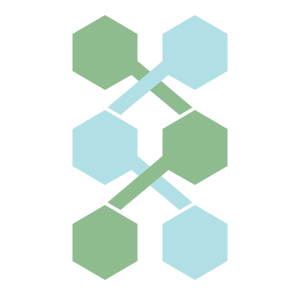This is not a stable version!
You are currently viewing the documentation for a development version. It is not guaranteed that this documentation is up to date. Things will likely change without announcement or versioning incrementation. If there is no other documentation available, there are likely no releases available for this repository. The content is, therefore, likely still in development and not production ready. Use at your own risk!
Please be aware that the page you are currently viewing is not for the latest available version!
This workflow can be used to process RNA-seq data, starting from FastQ files. It will perform quality control (using FastQC and MultiQC), adapter clipping (using cutadapt), mapping (using STAR or HISAT2) and expression quantification an transcript assembly (using HTSeq-Count and Stringtie). Optionally variantcalling (based on the GATK Best Practises) and lncRNA detection (using CPAT) can also be performed.
This workflow is part of BioWDL developed by the SASC team at Leiden University Medical Center.
Usage
This workflow can be run using Cromwell:
First download the latest version of the workflow wdl file(s) and zip imports package from the releases page.
The workflow can then be started with the following command:
java \
-jar cromwell-<version>.jar \
run \
-o options.json \
-i inputs.json \
--imports RNA-seq_v<version>.zip \
RNA-seq_<version>.wdl
Where options.json contains the following json:
{
"final_workflow_outputs_dir": "/path/to/outputs",
"use_relative_output_paths": true,
"final_workflow_log_dir": "/path/to/logs/folder"
}
The options.json will make sure all outputs end up in /path/to/outputs in
an easy to navigate folder structure.
Inputs
Inputs are provided through a JSON file. The minimally required inputs are described below, but additional inputs are available. A template containing all possible inputs can be generated using Womtool as described in the WOMtool documentation. For an overview of all available inputs, see this page.
{
"RNAseq.sampleConfigFile":"The sample configuration file. See below for more details.",
"RNAseq.dockerImagesFile": "A file listing the used docker images.",
"RNAseq.starIndex": "A list of star index files.",
"RNAseq.referenceFasta": "A path to a reference fasta.",
"RNAseq.referenceFastaFai": "The path to the index associated with the reference fasta.",
"RNAseq.referenceFastaDict": "The path to the dict file associated with the reference fasta.",
"RNAseq.refflatFile": "Reference annotation Refflat file. This will be used for expression quantification.",
"RNAseq.referenceGtfFile": "Reference annotation GTF file. This will be used for expression quantification.",
"RNAseq.strandedness": "Indicates the strandedness of the input data. This should be one of the following: FR (Forward, Reverse), RF (Reverse, Forward) or None: (Unstranded)."
}
If you wish to use hisat2 instead, set the list of hisat2 index files on
RNAseq.hisat2Index.
If neither a starIndex nor a hisat2Index is provided, then a STAR index
will be generated on the fly using the provided GTF file and reference Fasta.
The referenceGtfFile may also be omitted, in this case Stringtie will be
used to perform an unguided assembly, which will then be used for
expression quantification.
Optional settings:
{
"RNAseq.adapterForward": "Used to set a forward read adapter. Default: Illumina Universal Adapter AGATCGGAAGAG.",
"RNAseq.adapterReverse": "Used to set a reverse read adapter (for paired-end reads). Default: Illumina Universal Adapter AGATCGGAAGAG.",
"RNAseq.umiDeduplication": "Whether or not UMI based deduplication should be run. See the notes below on UMIs.",
"RNAseq.scatterSizeMillions": "The size of the scattered regions in million bases for the GATK subworkflows. Scattering is used to speed up certain processes. The genome will be seperated into multiple chunks (scatters) which will be processed in their own job, allowing for parallel processing. Higher values will result in a lower number of jobs. The optimal value here will depend on the available resources."
}
UMIs are expected to have been extracted from the input fastq files and added to the headers of the reads. A tool like UMI-tools may be used to do so. Please be aware that different library preparation protocols will put the UMIs in different locations in your reads, so be careful when extracting the UMIs!
Sample configuration
Verification
All samplesheet formats can be verified using biowdl-input-converter.
It can be installed with pip install biowdl-input-converter or
conda install biowdl-input-converter (from the bioconda channel).
Python 3.7 or higher is required.
With biowdl-input-converter --validate samplesheet.csv The file
“samplesheet.csv” will be checked. Also the presence of all files in
the samplesheet will be checked to ensure no typos were made. For more
information check out the biowdl-input-converter readthedocs page.
CSV format
The sample configuration can be given as a csv file with the following columns: sample, library, readgroup, R1, R1_md5, R2, R2_md5.
column name | function —|— sample | sample ID library | library ID. These are the libraries that are sequenced. Usually there is only one library per sample. readgroup | readgroup ID. Usually a library is sequenced on multiple lanes in the sequencer, which gives multiple fastq files (referred to as readgroups). Each readgroup pair should have an ID. R1| The fastq file containing the first reads of the read pairs. R1_md5 | Optional: md5sum for the R1 file. R2| Optional: The fastq file containing the reverse reads. R2_md5| Optional: md5sum for the R2 file.
The easiest way to create a samplesheet is to use a spreadsheet program such as LibreOffice Calc or Microsoft Excel, and create a table:
| sample | library | readgroup | R1 | R1_md5 | R2 | R2_md5 |
|---|---|---|---|---|---|---|
| sample1 | lib1 | rg1 | data/s1-l1-rg1-r1.fastq | |||
| sample2 | lib1 | rg1 | data/s1-l1-rg1-r2.fastq |
NOTE: R1_md5, R2 and R2_md5 are optional do not have to be filled. And additional fields may be added (eg. for documentation purposes), these will be ignored by the workflow.
After creating the table in a spreadsheet program it can be saved in csv format.
YAML format
The sample configuration can also be a YML file which adheres to the following structure:
samples:
- id: <sampleId>
libraries:
- id: <libId>
readgroups:
- id: <rgId>
reads:
R1: <Path to first-end FastQ file.>
R1_md5: <MD5 checksum of first-end FastQ file.>
R2: <Path to second-end FastQ file.>
R2_md5: <MD5 checksum of second-end FastQ file.>
Replace the text between < > with appropriate values. MD5 values may be
omitted and R2 values may be omitted in the case of single-end data.
Multiple readgroups can be added per library and multiple libraries may be
given per sample.
Variantcalling
In order to perform variant calling the following inputs are also required:
{
"RNAseq.variantCalling": "Whether or not variantcalling should be performed, defaults to False.",
"RNAseq.dbsnpVCF": "A VCF file to aid in the variantcalling.",
"RNAseq.dbsnpVCFIndex": "The index for the dbsnpVCF."
}
And these settings are optional when variant calling is performed:
{
"RNAseq.variantCallingRegions": "A BED file that describes the regions where variants should be called."
}
lncRNA detection
In order to perform lncRNA detection the following inputs are also required:
{
"RNAseq.lncRNAdetection": "Whether or not lncRNA detection should be performed, defaults to False",
"RNAseq.lncRNAdatabases": "A list of gtf files containing known lncRNAs",
"RNAseq.cpatLogitModel": "The CPAT logitModel to be used",
"RNAseq.cpatHex": "The CPAT hexamer tab file to be used"
}
Example
The following is an example of what an inputs JSON might look like:
{
"RNAseq.sampleConfigFile":"/home/user/analysis/samples.yml",
"RNAseq.starIndex": [
"/reference/star/chrLength.txt",
"/reference/star/chrName.txt",
"/reference/star/chrNameLength.txt",
"/reference/star/chrStart.txt",
"/reference/star/Genome",
"/reference/star/genomeParameters.txt",
"/reference/star/SA",
"/reference/star/SAindex"
],
"RNAseq.variantCalling": true,
"RNAseq.lncRNAdetection": true,
"RNAseq.referenceFasta": "/home/user/genomes/human/GRCh38.fasta",
"RNAseq.referenceFastaFai": "/home/user/genomes/human/GRCh38.fasta.fai",
"RNAseq.referenceFastaDict": "/home/user/genomes/human/GRCh38.dict",
"RNAseq.dbsnpVCF": "/home/user/genomes/human/dbsnp/dbsnp-151.vcf.gz",
"RNAseq.dbsnpVCFIndex": "/home/user/genomes/human/dbsnp/dbsnp-151.vcf.gz.tbi",
"RNAseq.lncRNAdatabases": ["/home/user/genomes/human/NONCODE.gtf"],
"RNAseq.cpatLogitModel": "/home/user/genomes/human/GRCH38_logit",
"RNAseq.cpatHex": "/home/user/genomes/human/GRCH38_hex.tab",
"RNAseq.refflatFile": "/home/user/genomes/human/GRCH38_annotation.refflat",
"RNAseq.gtfFile": "/home/user/genomes/human/GRCH38_annotation.gtf",
"RNAseq.strandedness": "RF",
"RNAseq.dockerImagesFile": "dockerImages.yml"
}
And the associated samplesheet might look like this:
| sample | library | readgroup | R1 | R1_md5 | R2 | R2_md5 |
|---|---|---|---|---|---|---|
| patient1 | lib1 | lane1 | /home/user/data/patient1/R1.fq.gz | 181a657e3f9c3cde2d3bb14ee7e894a3 | /home/user/data/patient1/R2.fq.gz | ebe473b62926dcf6b38548851715820e |
| patient2 | lib1 | lane1 | /home/user/data/patient2/lane1_R1.fq.gz | 7e79b87d95573b06ff2c5e49508e9dbf | /home/user/data/patient2/lane1_R2.fq.gz | dc2776dc3a07c4f468455bae1a8ff872 |
| patient2 | lib1 | lane2 | /home/user/data/patient2/lane2_R1.fq.gz | 18e9b2fef67f6c69396760c09af8e778 | /home/user/data/patient2/lane2_R2.fq.gz | 72209cc64510827bc3f849bab00dfe7d |
Saved as csv format it will look like this.
"sample","library","readgroup","R1","R1_md5","R2","R2_md5"
"patient1","lib1","lane1","/home/user/data/patient1/R1.fq.gz","181a657e3f9c3cde2d3bb14ee7e894a3","/home/user/data/patient1/R2.fq.gz","ebe473b62926dcf6b38548851715820e"
"patient2","lib1","lane1","/home/user/data/patient2/lane1_R1.fq.gz","7e79b87d95573b06ff2c5e49508e9dbf","/home/user/data/patient2/lane1_R2.fq.gz","dc2776dc3a07c4f468455bae1a8ff872"
"patient2","lib1","lane2","/home/user/data/patient2/lane2_R1.fq.gz","18e9b2fef67f6c69396760c09af8e778","/home/user/data/patient2/lane2_R2.fq.gz","72209cc64510827bc3f849bab00dfe7d"
The workflow also supports tab- and ;-delimited files.
Dependency requirements and tool versions
Biowdl workflows use docker images to ensure reproducibility. This means that biowdl workflows will run on any system that has docker installed. Alternatively they can be run with singularity.
For more advanced configuration of docker or singularity please check the cromwell documentation on containers.
Images from biocontainers are preferred for
biowdl workflows. The list of default images for this workflow can be
found in the default for the dockerImages input.
Output
This workflow will produce a number of directories and files:
- expression_measures: Contains a number of directories with expression
measures.
- stringtie: Contains the Stringtie output. Includes two additional files:
all_samples.FPKMandall_samples.TPM, which contain the FPKM and TPM values for all samples. - fragments_per_gene: Contains the HTSeq-Count output. Also contains a
file called
all_samples.fragments_per_gene, which contains the counts for all samples.
- stringtie: Contains the Stringtie output. Includes two additional files:
- samples: Contains a folder per sample.
- <sample>: Contains a variety of files, including the BAM and its
index (
*.markdup.bam) and (if variant calling is enabled) a BAM file with additional preprocessing performed used for variantcalling (*.markdup.bsqr.bam). This second BAM file should not be used for expression quantification, because splicing events have been split into separate reads to improve variantcalling. It also contains a directory per library. The vcf files for each sample are also here.- <library–readgroup>: Contains QC metrics and preprocessed FastQ files, in case preprocessing was necessary. Also contains alignment reports for the individual readgroup.
- <sample>: Contains a variety of files, including the BAM and its
index (
- lncrna: contains all the files for detecting long non-coding
RNA transcripts.
- coding-potential. Contains a transcripts.fasta file with transcripts from the GFF. In cpat.tsv these transcripts are rated for their coding potential.
- <reference.gtf.d> Folders where the found transcripts are compared to gtf files from databases.
- multiqc_report.html: The multiqc report.
Contact
For any questions about running this workflow and feature requests (such as adding additional tools and options), please use the github issue tracker or contact the SASC team directly at: sasc@lumc.nl.